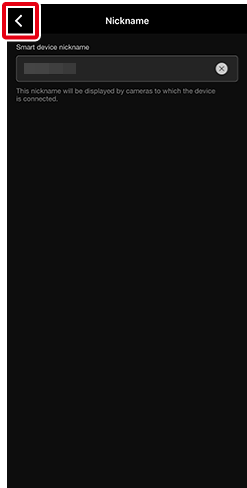Naming the Smart Device
Smart devices can be assigned unique nicknames. When multiple smart devices are paired with a single camera, each smart device can be identified by a nickname. To change the smart device nickname, select [App options] > [Nickname] in the app menu. The nickname is displayed on the camera when a wireless connection is established.
Nicknames
Nicknames can be changed only when the device is used with a SnapBridge-compatible camera with interchangeable lenses. When the device is used with other SnapBridge-compatible cameras (for example, compact digital or action cameras), the nickname can be viewed but not changed.
Tap
 .
.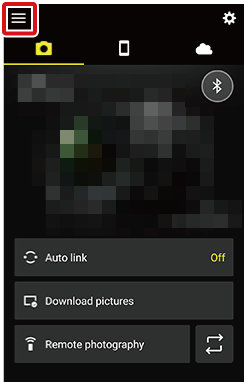
Tap [App options].
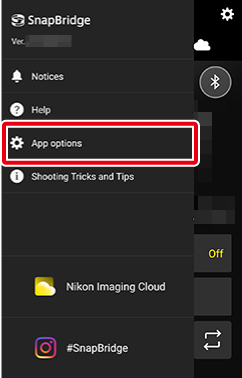
Tap [Nickname].
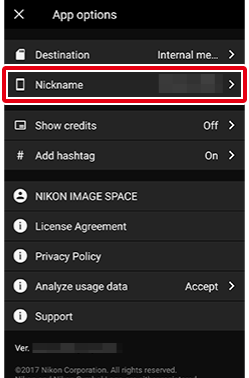
Tap the current nickname and edit it as desired.

Note: For information on text entry, see the documentation for your smart device.
Tap
 to save changes and return to the previous display.
to save changes and return to the previous display.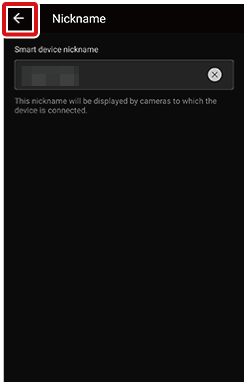
Tap
 .
.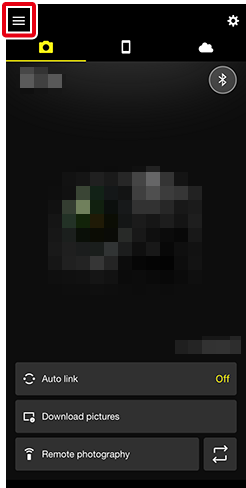
Tap [App options].
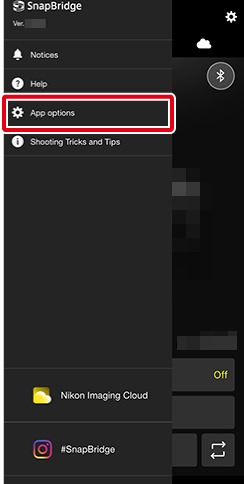
Tap [Nickname].
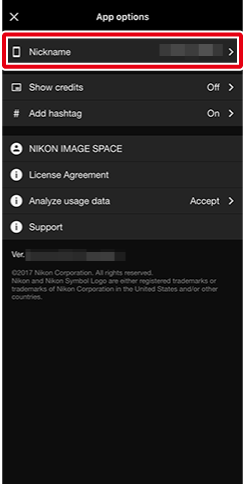
Tap the current nickname and edit it as desired.
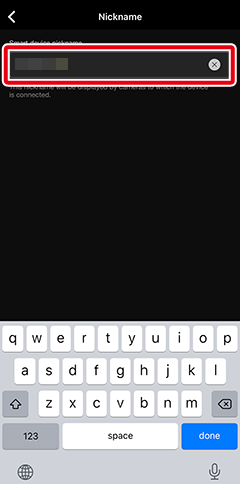
Note: For information on text entry, see the documentation for your iOS device.
Tap
 to save changes and return to the previous display.
to save changes and return to the previous display.