Choosing a Download Destination (Android Only)
To choose where pictures downloaded from the camera are stored, select [App options] > [Destination] in the app menu.
Note: This feature is only available on the Android version.
Tap
 .
.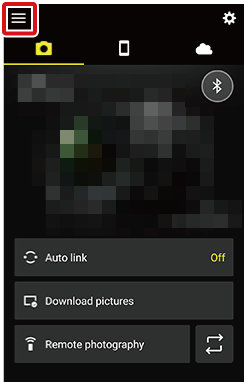
Tap [App options].
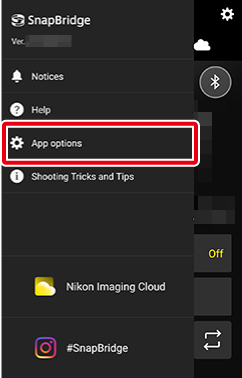
Tap [Destination].
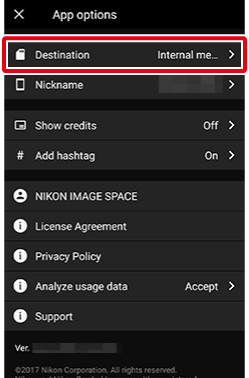
Tap the desired option.
If you select [Internal memory (/DCIM/Nikon/SnapBridge)], pictures will be stored in the internal memory of the smart device. If you select [Specified folder], you can choose a folder in your smart device or create a new folder to use as the destination.
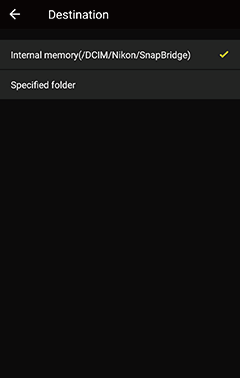
This feature is not available in the iOS version.
