- Android
- iOS
App and Wireless Mobile Adapter Settings
When using the SnapBridge app to connect via Wi-Fi to cameras that support the Wireless Mobile Utility (WMU), you can adjust app and Wireless Mobile Adapter settings.
The Settings Menu
The settings menu is available only when the smart device is connected via Wi-Fi to cameras that support the WMU.
Adjusting Settings
-
Tap Settings in the
 tab.
tab.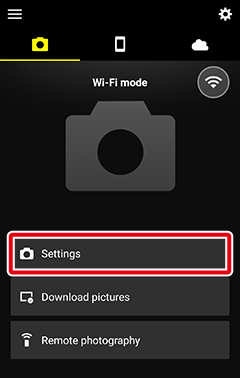
-
Tap the desired item.
Tapping items with toggle buttons toggles the setting on (
 ) and off (
) and off ( ).
).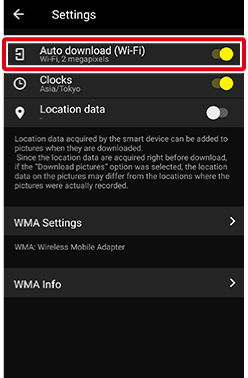
Wireless Mobile Adapter Settings
Tapping WMA Settings displays a list of settings for the Wireless Mobile Adapter. Tapping each setting further displays a list of items. Depending on the item selected, you may be required to enter text or choose an option from a list.
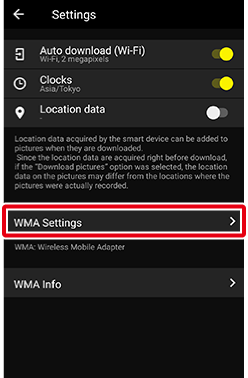
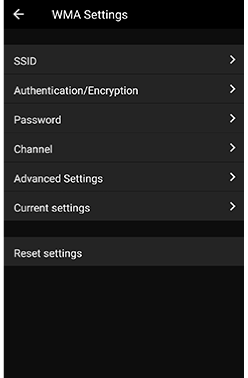
Where text entry is required, tap the field in question and enter the desired text.

To choose from a list, tap the desired option.
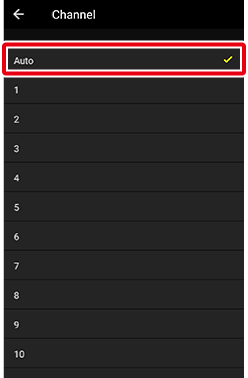
The Settings Menu
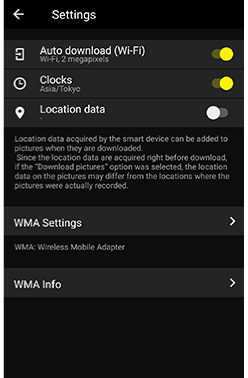
Wireless Mobile Adapter Settings
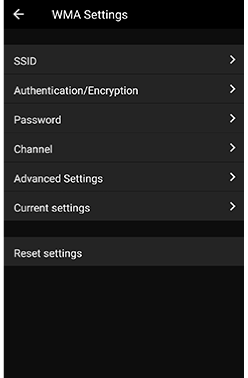
This feature is not available in the iOS version.
