- Android
- iOS
Viewing Downloaded Pictures
To view the pictures downloaded to the smart device, tap  .
.
![]()
HLG
Pictures taken with HLG chosen for tone mode on cameras that support tone-mode selection are visible in the thumbnail list and full-frame playback only as icons identifying the file type.
Icons
Icons indicating the file type and download size appear on images as applicable. The icons and their meanings are as follows:
 : Video
: Video : NEF/NRW (RAW) picture
: NEF/NRW (RAW) picture : Picture downloaded at original size
: Picture downloaded at original size : NEF (RAW) picture taken with HLG chosen for tone mode on cameras that support tone-mode selection
: NEF (RAW) picture taken with HLG chosen for tone mode on cameras that support tone-mode selection : HEIF picture
: HEIF picture
Download Notifications
If another tab is displayed when new images are downloaded,  will appear next to the
will appear next to the  tab.
tab.

The Thumbnail List
Pictures are listed by date of download.
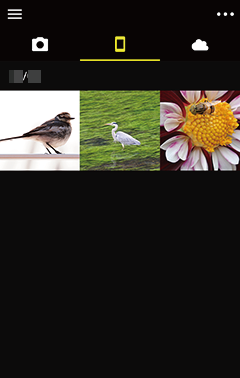
Full-Frame Playback
Tap a thumbnail to view the picture full frame.
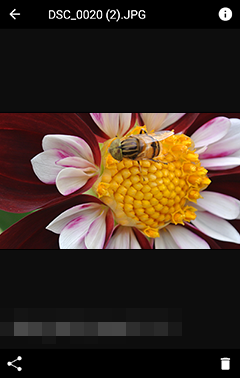
Viewing Pictures Full Frame
When a picture is displayed full frame, you can zoom in and out using pinch in and pinch out gestures, flick left or right to view other images, or tap  to view information about the current picture. Tap
to view information about the current picture. Tap  to return to the thumbnail list.
to return to the thumbnail list.
The Thumbnail List
Pictures are listed by date of download.

Full-Frame Playback
Tap a thumbnail to view the picture full frame.

Viewing Pictures Full Frame
When a picture is displayed full frame, you can zoom in and out using pinch in and pinch out gestures, flick left or right to view other images, or tap  to view information about the current picture. Tap
to view information about the current picture. Tap  to return to the thumbnail list.
to return to the thumbnail list.
