- Android
- iOS
Switching Between Paired Cameras
Once the smart device has been paired with two or more cameras, switching between cameras is a simple matter of choosing the desired camera from a list of paired devices.
Related Links
-
Tap
 in the
in the  tab and select Switch cameras.
tab and select Switch cameras.
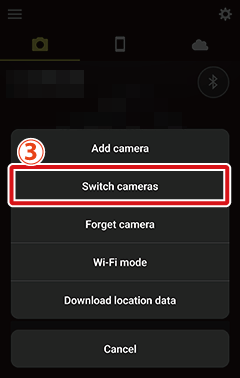
-
Tap the name of the desired camera.
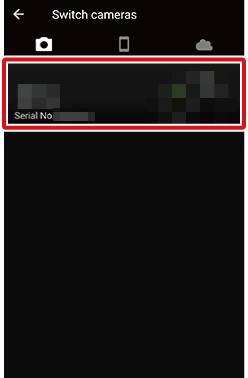
Unable to Connect
If SnapBridge is unable to connect to the selected camera, try the solutions here.
-
Tap
 in the
in the  tab and select Switch cameras.
tab and select Switch cameras.
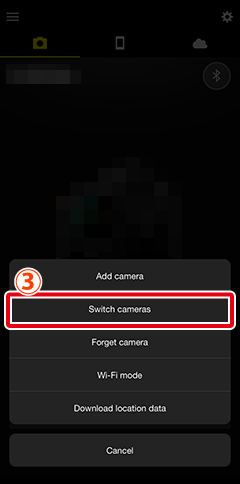
-
Tap the name of the desired camera.

Unable to Connect
If SnapBridge is unable to connect to the selected camera, try the solutions here.
